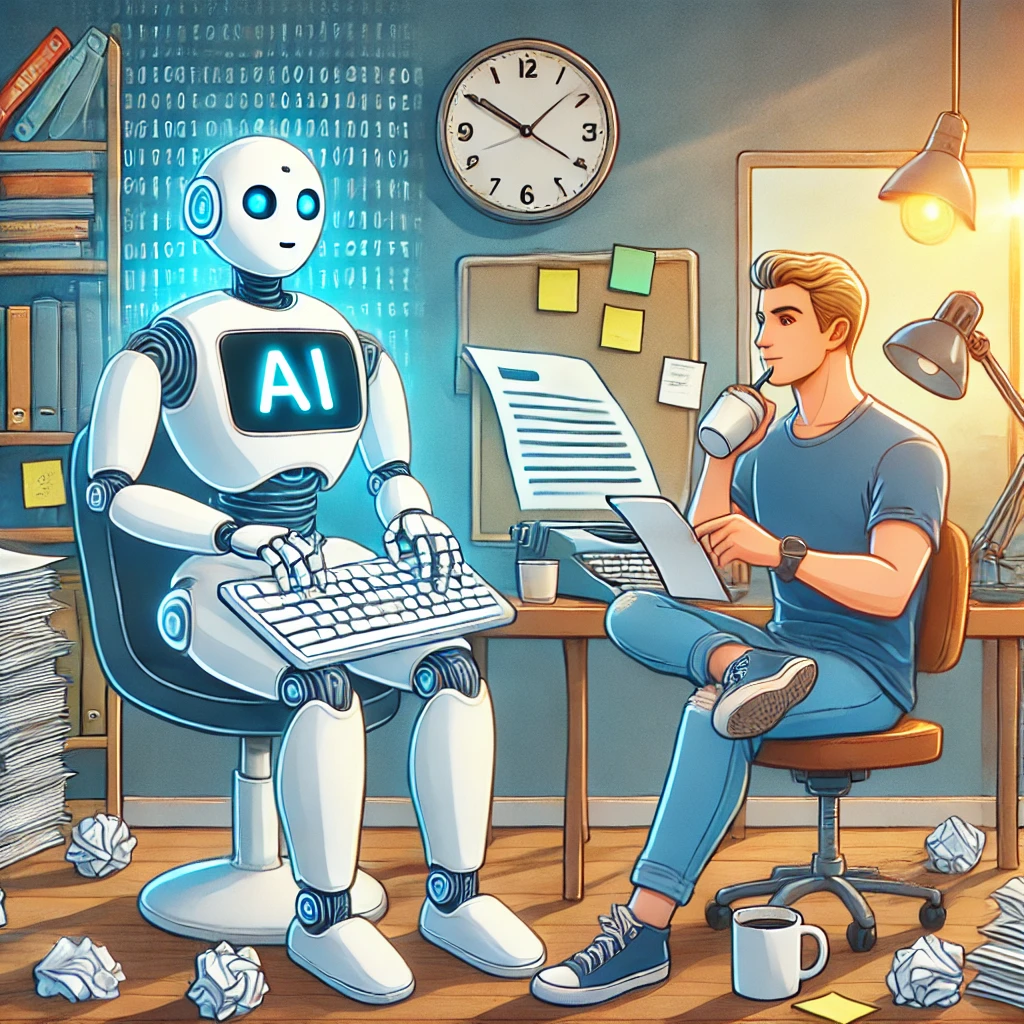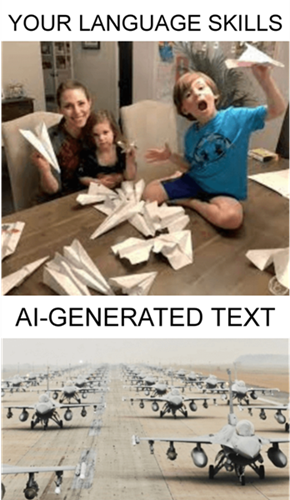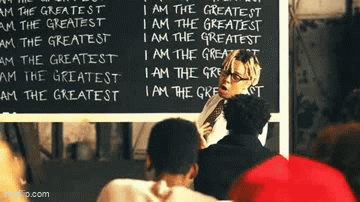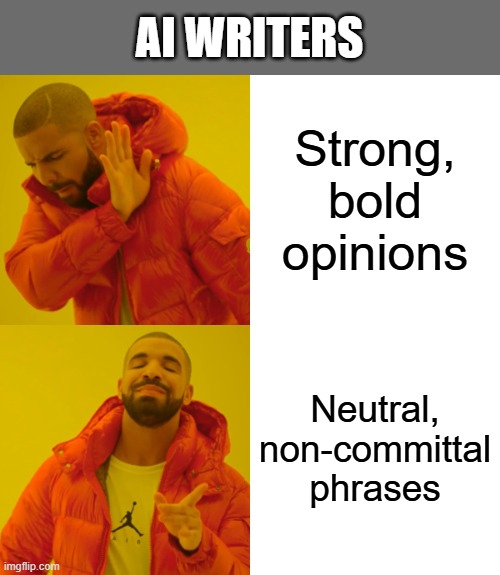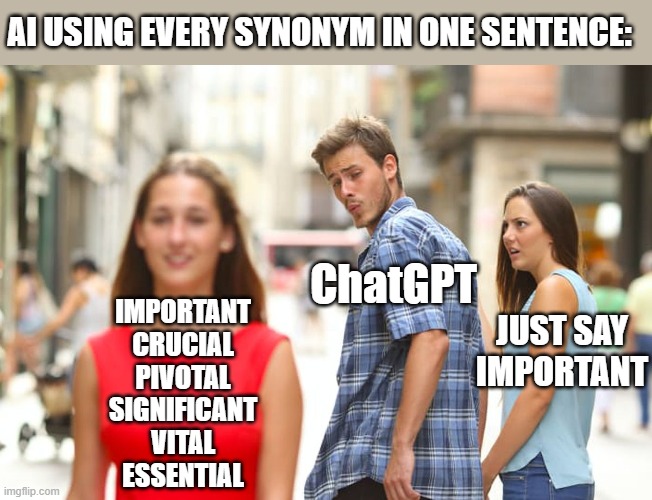AI-Generated Text Indicators With Tips and Tools for Editing
Your Guide to Editing AI Content Like a Pro—With Examples.
There is no honor among thieves. We’re all leaning on Large Language Models, those AI tools that have become the go-to for everything from captions to your social media posts to articulating cover letters for job applications, code documentation to even the conventional search engines. As a researcher who is constantly churning out academic papers, crafting emails, and firing off formal messages, I can confidently say that LLMs make life way easier. But here’s the thing: while these models do a pretty impressive job, they can mess up in subtle ways that give the game away.
And don’t get me wrong, I’m not here to spread conspiracy theories or warn you that AI is going to trigger an apocalypse. Nope, this isn’t that kind of blog. I get it: if I don’t use it, my competitor will, and then they’ll shine just a bit brighter than me. So, what’s the solution? This blog will help you spot those telltale AI blunders and teach you how to tweak the content to sound more human. Plus, I’ll provide you with tips, tools, and plenty of examples to show you how it’s done.
Common Indicators of AI-Generated Text
Ever read something online and had that sudden realization: This sounds way too perfect? Like, maybe it’s a Reddit thread about a pretty mundane topic, and yet, every sentence has flawless grammar, balanced structure, and an oddly patient tone, as if a teacher is walking you through the steps of a simple math problem. Yeah, there’s a good chance that post was written by an AI, like ChatGPT or its fancy cousins.
So, how can you spot these machine-crafted bits of text? Well, grab your coffee (or tea, no judgments here) and let’s dive into some telltale signs of AI-generated content.
Overly Polished Language
You know how humans write, sometimes we mess up a bit, maybe toss in a random comma or run on with a thought until we forget the point. AI? Nah, it’s got that spotless, essay-level polish your English teacher dreamed of. If the piece you’re reading sounds like it’s been edited by a robot with OCD, that’s your first clue.
What it looks like:
AI: “It is essential to recognize that achieving balance in one’s daily routine contributes significantly to personal well-being.”
Human: “Balancing your daily routine helps. Seriously, it makes a difference.”
AI: “The intricacies of the ecosystem must be understood for meaningful preservation.”
Human: “Yeah, nature’s complicated, but we gotta save it.”
AI-generated content sounds like it’s aiming for that A+ essay. Humans? We sound more like, “Eh, this should do.”
Balanced and Predictable Sentences
Ever notice how some writing has this steady, almost hypnotic flow? Like, every sentence is just the right length, with perfect punctuation. It’s like listening to a song where every note is perfectly on beat. That’s AI. Humans, on the other hand, will throw in a short sentence. Then ramble on in a long, chaotic one that’s borderline a brain dump, you know, just to keep things interesting.
Examples:
AI: “The importance of regular exercise cannot be overstated, as it plays a pivotal role in maintaining not only physical but also mental health.”
Human: “Exercise is good. It helps you stay healthy and sane, you know? Plus, it’s free therapy.”
AI: “Effective time management strategies include prioritizing tasks and setting realistic goals.”
Human: “Want to get stuff done? Pick the urgent things and don’t go nuts with your to-do list.”
Repeating Points (Just in Case You Didn’t Get It)
AI loves making sure you really, really get the point. It’ll say something, then explain it again just in case. Humans? We’re more like, “I’m not saying it again, rewind if you missed it.”
Examples:
AI: “Exercise is vital for maintaining health. In other words, regular physical activity contributes significantly to overall well-being.”
Human: “Exercise is important. Period. It keeps you healthy, end of story.”
AI: “Adequate hydration is crucial for bodily functions. To put it differently, drinking enough water supports all vital processes.”
Human: “Drink water. Your body needs it, trust me.”
If something feels like you’re in a lecture where the professor is trying to really drive the point home, it’s probably AI.
Cautious Language
AI isn’t here to start any fights. It’s like that one friend who always says, “Well, to be fair…” just to keep the peace. You’ll spot phrases like “Some might argue,” “It could be said,” or “Generally speaking” all over the place. Humans? We’re more like, “Look, here’s what’s up.”
Examples:
AI: “It could be said that maintaining a balanced diet is beneficial to overall health, though opinions on the specifics may vary.”
Human: “Eating better? Yeah, it helps. But hey, who doesn’t love a pizza night?”
AI: “While some experts believe that regular breaks improve productivity, others suggest that consistent work periods yield better results.”
Human: “Breaks are good. Unless you’re in the zone, then ride that wave.”
Textbook Transitions
If a piece reads like it was pulled from an academic paper, with transitions like “Furthermore,” “Moreover,” and “Consequently,” you’re looking at an AI’s work. Humans are more casual, we toss in a “So yeah,” “Anyway,” or even a simple “And oh, by the way.”
Examples:
AI: “Furthermore, the benefits of exercise extend beyond physical health and encompass mental well-being as well.”
Human: “And yeah, it’s not just your body. Your brain gets a boost too.”
AI: “In addition, the economic implications of such policies are worth considering.”
Human: “Oh, and don’t forget, this stuff costs money too.”
Redundant Vocabulary
AI doesn’t have favorites, it uses all the words it knows just to make things sound varied. So, if you’re seeing fancy terms like “pivotal,” “crucial,” and “significant” all in one paragraph, it’s probably AI showing off. Humans? We pick a word and roll with it. If it’s “important,” it’s just important.
Examples:
AI: “The pivotal nature of these findings underscores their critical importance and highlights their significant impact.”
Human: “This stuff is pretty important. Seriously, it makes a big difference.”
AI: “The notable outcome demonstrates an essential shift, pointing to crucial advancements in the field.”
Human: “This change? Yeah, it’s a big deal.”
So, What’s the Verdict?
If you spot some of these signs, it doesn’t always mean you’re reading AI-generated text, after all, some humans write like they’re competing for a Pulitzer. But if the text is ticking off more than a few of these boxes, it might just be the handiwork of an LLM a.k.a AI.
Tips for Editing AI-Generated Content
Picture this: you’re tweaking that AI-generated piece, and suddenly, you channel your inner geek. You’re not just an editor, you’re the main character in a scene where you battle bland prose and emerge victorious, pen (or keyboard) in hand. Here’s how to transform that robotic script into something as alive as your caffeine-fueled rants:
Channel Sarcasm with Flair
When a sentence feels way too polished, throw in an aside like, “Because that’s totally how real life works, right?” or “Sure, because everyone has a spare five hours to analyze their to-do list.” Make it sound like you’re winking at the reader from behind the text.
- Example - 1: Swap out “This approach guarantees results” for “Because that’s totally how real life works, right? Results are just handed to you.”
- Example - 2: Replace “This method is efficient” with “Sure, because everyone’s got spare hours lying around, waiting to be used productively.”
- Example - 3: Change “Maintaining a work-life balance is crucial” to “Balancing work and life? Easier said than done, but worth it.”
Remove Unnecessary Adverbs
Adverbs like “really,” “very,” and “extremely” can make your writing sound phony and over-the-top. If your sentence says, “The presentation was very informative,” simplify it to, “The presentation was informative.” It’ll sound more confident and direct.
- Example - 1: Instead of “She quickly and nervously explained her idea,” try “She explained her idea.” If it matters that she was nervous, show it another way: “Her hands fidgeted as she explained her idea.”
- Example - 2: Change “The results were incredibly significant” to “The results were significant.” Trust me, it still packs a punch without trying so hard.
Break the Fourth Wall:
Give the reader that I know you’re here moment. Mid-sentence, slide in a comment like, “Still with me? Good, I was worried you’d nodded off.” Or end a paragraph with, “And if you’re still awake after this literary adventure, consider yourself a hero.”
Think Loud!
Vary sentence lengths and structures. Throw in short sentences. Then, mix in a longer one that goes on a bit to capture the way humans think and talk.
- Example: Change “The project was successful due to careful planning and execution” to “The project worked out well. We planned carefully, and, surprisingly, the execution didn’t go off the rails.”
Use Slang
Don’t shy away from informal language if the tone allows it. A sprinkle of “kinda,” “you know,” or “honestly” can make your text sound more human.
- Example: “The results were positive” can be edited to “The results were, you know, pretty good.”
Add Emphasis
Humans love to pause for effect or add drama. Dashes and ellipses can mimic spoken pauses.
- Example - 1: “This discovery is significant” becomes “This discovery, well, it’s a game changer.”
- Example - 2: Instead of “This might help,” go big: “This is more life-changing than finding an extra fry at the bottom of the bag.”
- Example - 3: Replace “This could be useful” with “This is basically the holy grail of tips! Use it wisely.”
Simplify Transitions
Replace rigid transitions with casual ones. Swap “Therefore” for “So,” and “In addition” for “Plus” or “Oh, and.”
- Example: “Moreover, the data shows…” can be simplified to “Oh, and the data shows…”
Tools to Make Edits Easier
Step 1: The Pre-Game Ritual
Before you do anything, let’s indulge in the classic move: copy-pasting the text into a free word counter tool, like WordCounter.net. Why? Because even if you love the content, there’s always that one word the AI clings to like a clingy cat. Check for repeat offenders like “significant,” “essential,” and other synonyms it’s parading around as variety. The moment you spot a word used 50 times? Time to wield your editor’s red pen.
- Example - 1: You paste your content into WordCounter.net and discover the word “crucial” is used ten times. Time to replace half of those with “key,” “important,” or just leave it out. Because, honestly, not everything is that crucial.
- Example - 2: You spot that “significant” has been repeated excessively in your article. Swap it out or simplify: instead of “a significant improvement,” just say “an improvement”, it still holds weight.
Hemingway App
When your content reads like it’s trying too hard to be the next great American novel, toss it into the Hemingway App. It’ll highlight complex sentences and passive voice like a teacher who’s tired of your excuses. Ironically, even Hemingway himself would probably get flagged for “needs improvement.”
- Example - 1: Your sentence, “The overall strategy that was carefully developed over time led to substantial progress,” gets flagged as “very hard to read.” Hemingway suggests you go simpler: “The strategy led to progress.” Clear and effective.
- Example - 2: The app highlights “She was very excited and incredibly determined to complete the project successfully.” You simplify it to: “She was determined to finish the project.”
Use Grammarly but Wisely! (Important)
Grammarly is like that overly enthusiastic friend who corrects your “your” to “you’re” in real life. It’s helpful, but don’t let it turn your casual prose into something stiff as a board. Accept the good suggestions, and then hit ignore on the ones that would make your writing sound like it’s auditioning for a textbook.
- Example - 1: Grammarly flags your phrase, “He was going to give it a try” and suggests “attempt.” You choose to keep “give it a try” for a more conversational tone.
- Example - 2: Grammarly highlights “We should, perhaps, consider another approach” as too hesitant. You revise it to “We should consider another approach” and ignore any more intrusive suggestions.
Your Final Act: Read and Repeat
So, you’ve put your content through the editing wringer, and now it’s time for the final showdown: reading it out loud. Yep, out loud, because nothing says “I’m serious about this” like talking to yourself and hoping your neighbors don’t think you’ve lost it. If it still sounds good, congratulations, you’ve beaten the AI. If not, take a deep breath, give it another go, and treat yourself to that well-deserved coffee break where you question your life choices and wonder why you let a robot write half your draft in the first place.